Introduction
In the following documentation, we will discuss how to configure a Laravel Spark installation when using the Paddle payment provider. All of Spark’s configuration options are housed in your application’sconfig/spark.php configuration file.
Paddle Configuration
Of course, to use Paddle as a payment provider for your Laravel Spark application you must have an active Paddle account. While you are developing your application, you may use the Paddle Sandbox.Environment Variables
Next, you should configure the application environment variables that will be needed by Spark in order to access your Paddle account. These variables should be placed in your application’s.env environment file.
Of course, you should adjust the variable’s values to correspond to your own Paddle account’s credentials. In addition, you should set the PADDLE_SANDBOX variable to true if you are using Paddle’s sandbox environment. Your Paddle API credentials and webhook secret are available in your Paddle account dashboard via the “Developer Tools” section’s “Authentication” and “Notifications”:
.env
In order to use locales other than
en, ensure the ext-intl PHP extension is installed and configured on your server.Paddle Webhooks
In addition, your Spark powered application will need to receive webhooks from Paddle in order to keep your application’s billing and subscription data in sync with Paddle’s. Within your Paddle dashboard’s “Notifications” management panel, you should configure Paddle to send webhook alerts to your application’s/paddle/webhook URI. You should enable webhook alerts for the following events:
- Customer Updated
- Transaction Completed
- Transaction Updated
- Subscription Created
- Subscription Updated
- Subscription Paused
- Subscription Canceled
Webhooks and Local Development
For Paddle to be able to send your application webhooks during local development, you will need to expose your application via a site sharing service such as Ngrok or Expose. If you are developing your application locally using Laravel Sail, you may use Sail’s site sharing command.Configuring Billables
Spark allows you to define the type of billable model that your application will be managing. Most commonly, applications bill individual users for monthly and yearly subscription plans. However, your application may choose to bill some other type of model, such as a team, organization, band, etc. The Paddle edition of Spark currently only supports a single billable model (team, user, etc.) per application. You may define your billable model within thebillables array of your application’s spark configuration file. By default, this array contains an entry for the App\Models\User model.
Before continuing, you should ensure that the model class that corresponds to your billable model is using the Spark\Billable trait. In addition, your billable model’s primary key should be an integer column named id:
Billable Slugs
As you may have noticed, each entry in thebillables configuration array is keyed by a “slug” that is a shortened form of the billable model class. This slug can be used when accessing the Spark customer billing portal, such as https://example.com/billing/user or https://example.com/billing/team.
Billable Resolution
When you installed Laravel Spark, anApp\Providers\SparkServiceProvider class was created for you. Within this service provider, you will find a callback that is used by Spark to resolve the billable model instance when accessing the Spark billing portal. By default, this callback simply returns the currently authenticated user, which is the desired behavior for most applications using Laravel Spark:
Billable Authorization
Next, let’s examine the authorization callbacks that Spark will use to determine if the currently authenticated user of your application is authorized to view the billing portal for a particular billable model. When you installed Laravel Spark, anApp\Providers\SparkServiceProvider class was created for you. Within this service provider, you will find the authorization callback definition used to determine if a given user is authorized to view the billing portal for the App\Models\User billable class. Of course, if your application is not billing users, you should update the billable class and authorization callback logic to fit your application’s needs. By default, Spark will simply verify that the currently authenticated user can only manage its own billing settings:
true, the currently authenticated user will be authorized to view the billing portal and manage the billing settings for the given $billable model. If the callback returns false, the request to access the billing portal will be denied.
You are free to customize the authorize callback based on your own application’s needs. For example, if your application bills teams instead of individual users, you might update the callback like so:
Billable Name and Email Address
By default, Spark will use your billable model’sname and email attributes as the name and email address associated with the Paddle customer record it creates for the model. If you would like to specify another attribute that should be used instead, you may define a paddleName and paddleEmail method on your billable model:
Defining Subscription Plans
As we previously discussed, Spark allows you to define the type of billable model that your application will be managing. This billable model is defined within thebillables array of your application’s config/spark.php configuration file:
The billable configuration within the billables array contains a plans array. Within this array you may configure each of the billing plans offered by your application to that particular billable type. The monthly_id and yearly_id identifiers should correspond to the plan identifiers associated with the subscription plan within your Paddle account dashboard:
config/spark.php
yearly_id identifier from your plan configuration. Likewise, if your plan only offers a yearly billing cycle, you may omit the monthly_id identifier.
In addition, you are free to supply a short description of the plan and a list of features relevant to the plan. This information will be displayed in the Spark billing portal.
If you would like to indicate some features that are not available for a given plan, you may prefix them with --. These features will be displayed using strikethrough text:
config/spark.php
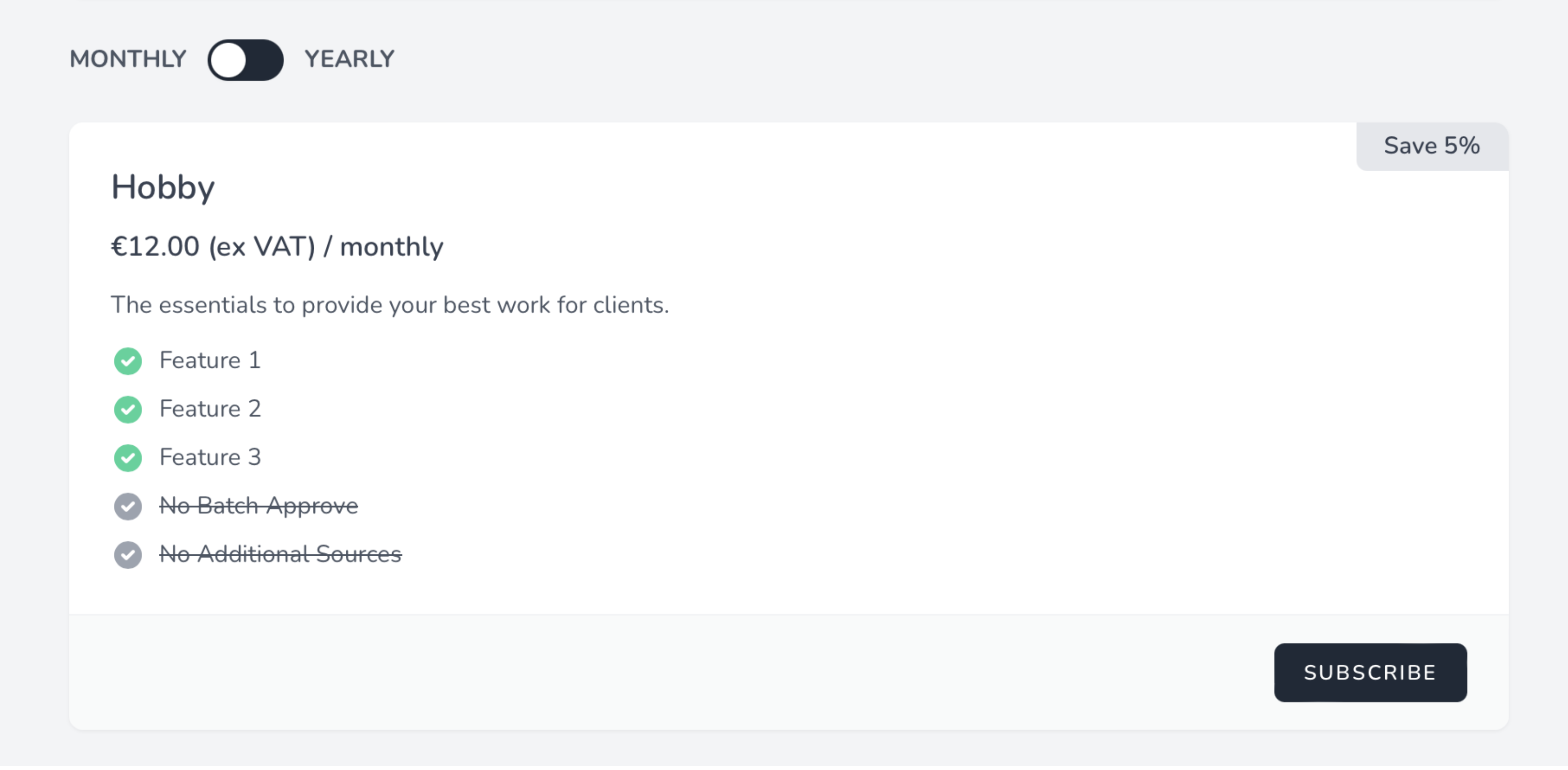
Accessing the Billing Portal
Once you have configured your Spark installation, you may access your application’s billing portal at the/billing URI. So, if your application is being served on localhost, you may access your application’s billing portal at http://localhost/billing.
Of course, you may link to the billing portal from your application’s dashboard however you see fit:
Showing a Link to the Terms and Conditions
Many applications display billing terms and conditions during checkout. Spark allows you to easily do the same within your application’s billing portal. To get started, add aterms_url configuration value in your application’s config/spark.php configuration file:
config/spark.php
/terms in the billing portal.